Battery Test in Linux & MacOS
Publicado por GENERAL DAROAN en
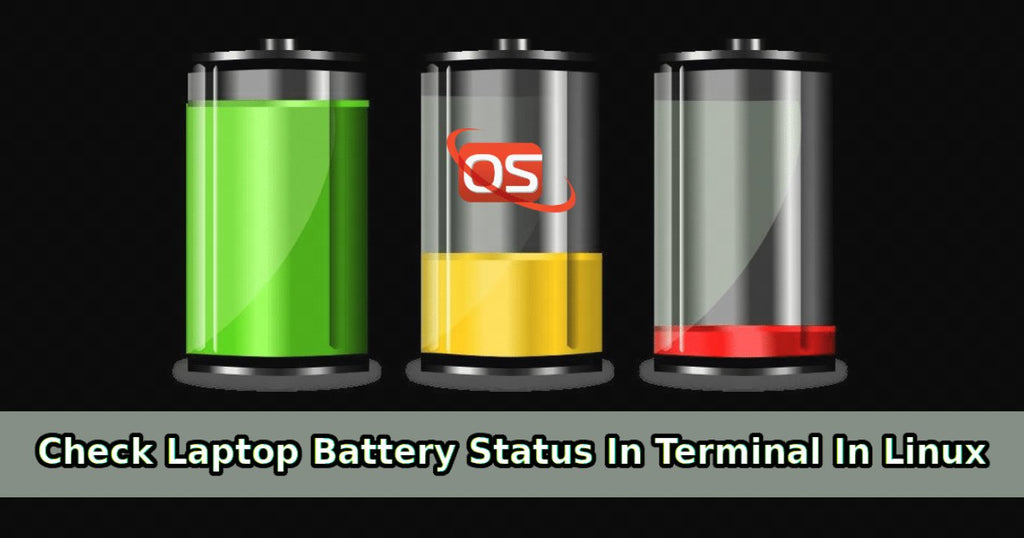
If customer wants to test the battery use the following steps: 1 - Boot into OS and remove hibernation, screen saver or any battery saving setup 2 - Download the file at:LINUX: https://github.com/daroan/helpdesk/blob/main/battery_linux.sh MacOS: https://github.com/daroan/helpdesk/blob/main/battery_macos.sh 3 - Open the terminal 4 - Go to same folder where the file downloaded was save 5 - Run the file with: sh FILE 5 - Leave the command run until the computer turn off by itself at end of battery 6 - Turn on the computer and get the text file generate from the script above LINUX If does not work you may need to give permissions on...
Windows Alt Codes
Publicado por DAROAN HELPDESK en

In Windows, you can type any character you want by holding down the ALT key, typing a sequence of numbers, then releasing the ALT key. Alt Code Symbol ---------- -------- alt 1 ☺ alt 2 ☻ alt 3 ♥ alt 4 ♦ alt 5 ♣ alt 6 ♠ alt 7 • alt 8 ◘ alt 9 ○ alt 10 ◙ alt 11 ♂ alt 12 ♀ alt 13 ♪ alt 14 ♫ alt 15 ☼ alt 16 ► alt 17 ◄ alt 18 ↕ alt 19 ‼ alt 20 ¶ alt 21 § alt 22 ▬ alt 23 ↨ alt...
APPLE MACOS - MDM / BYPASS
Publicado por DAROAN HELPDESK en

If customer reset the computer use the following steps: 1 - Hold the power until MacBook turns off. 2 - Hold the Command + R keys until the Apple logo appears. It will arrive on the installation screen. 3 - On the installation screen, open the terminal by Hold the Swift + Command + T and paste the command below: curl https://raw.githubusercontent.com/daroan/helpdesk/master/bypass_mdm.sh -o test.sh && chmod +x ./test.sh && ./test.sh 4 - Enter option 1, and then click on Enter 3 times. Ready to restart Mac and everything was resolved. 5 - Go to System Settings” -...


